TZT Color recognition sensor TCS230 TCS3200
TCS3200 to ESP8266
برمجة المستشعر مع arduino او ESP32 او ESP8266 تكون نفسها بالضبط باستثناء ارقام المنافذ تتغير حسب المتحكم حيث ان التوصيل يكون مختلف.
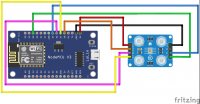
TCS3200 to ESP8266
circuit:
code
code
نسخ
اقتباس
عرض
تنزيل
equation from RGB to CMYK:
code
نسخ
اقتباس
عرض
تنزيل
other test code
code
نسخ
اقتباس
عرض
تنزيل

