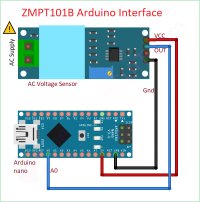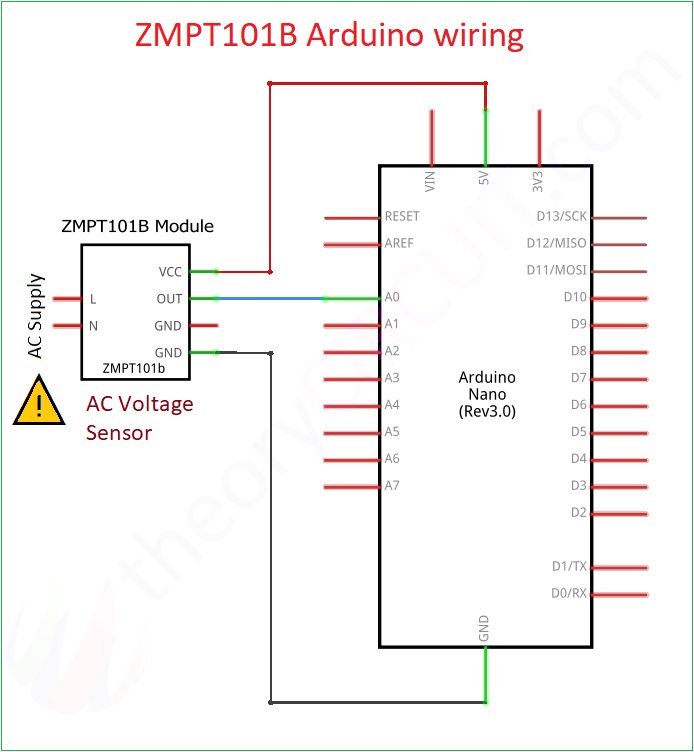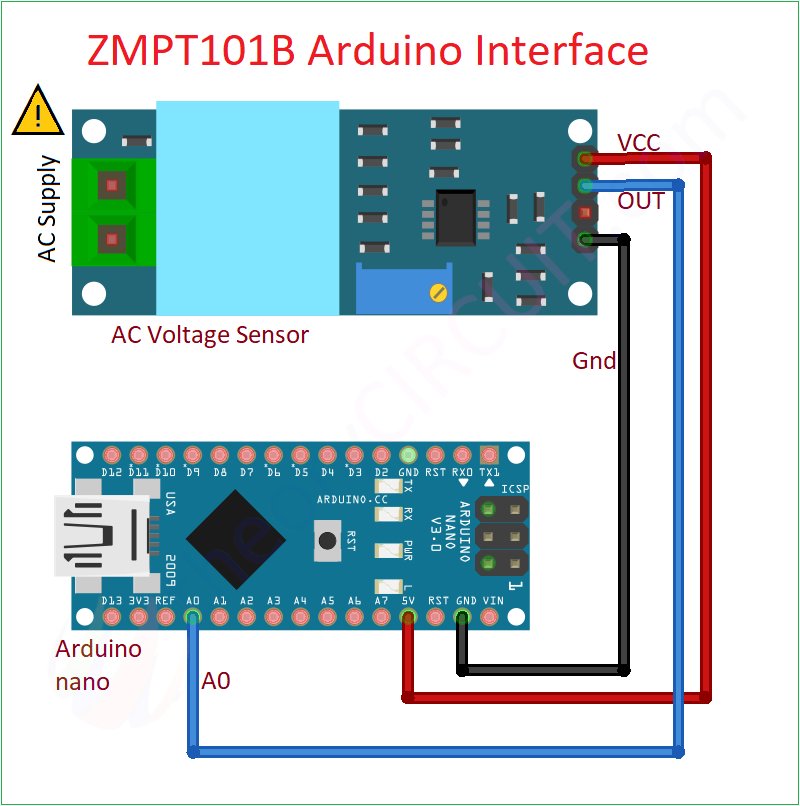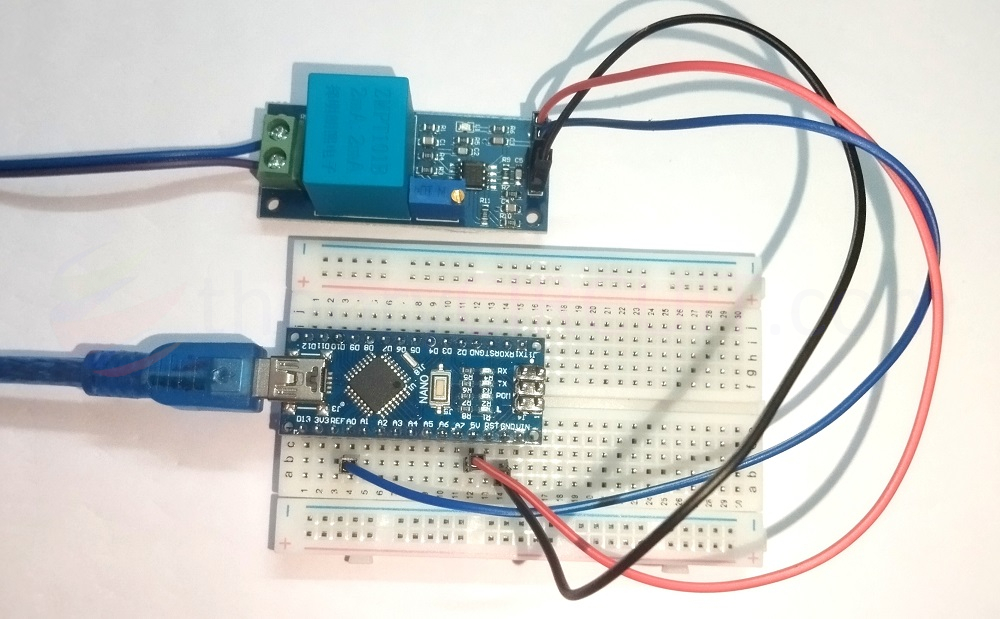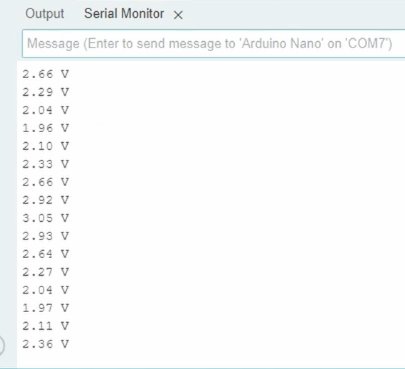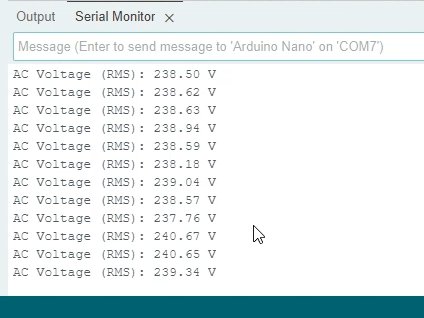ZMPT101B AC output voltage sensor
ZMPT101B to arduino nano
ممنوع توصيل الخط السالب للسينسور المرتبط بالمتحكم ولا بأي شكل من الاشكال مع الخط المتعادلN للAC
Code to Plot ZMPT101B module signal:
code
نسخ
اقتباس
عرض
تنزيل
To get the Accurate AC Voltage readings, Arduino code written as to:
code
نسخ
اقتباس
عرض
تنزيل
calculating calibration factor:
calibrationFactor = 0.45 * (Multimeter Value / Serial Monitor Value) --------------------------------------------------------------------------------------- for an example: If your Arduino IDE Serial Monitor shows 30V but your multimeter shows 230V then –> New calibrationFactor = 0.45 * (230 / 30) ==> 3.45