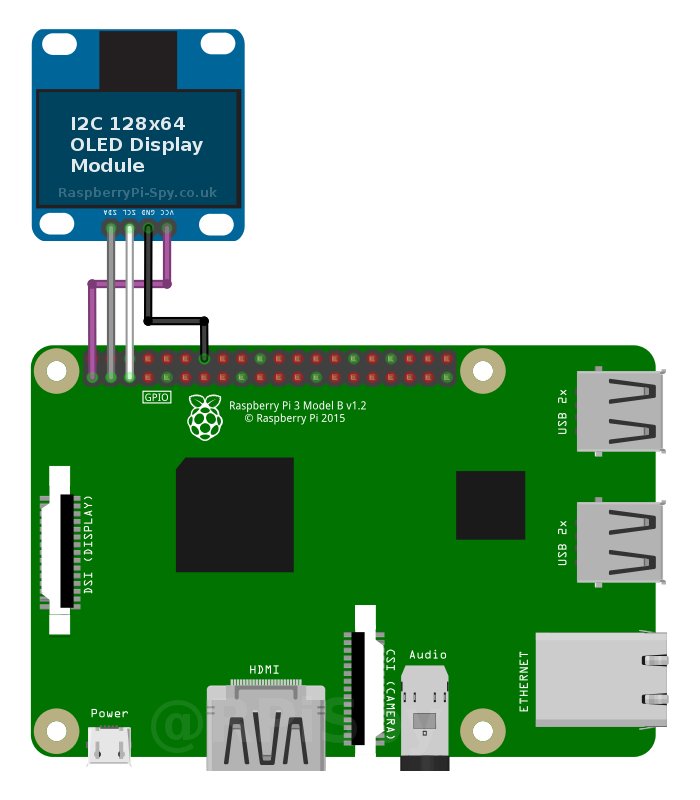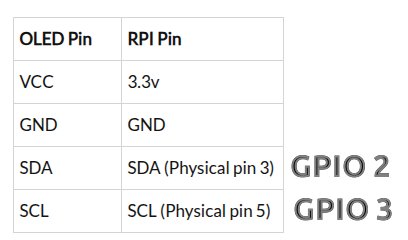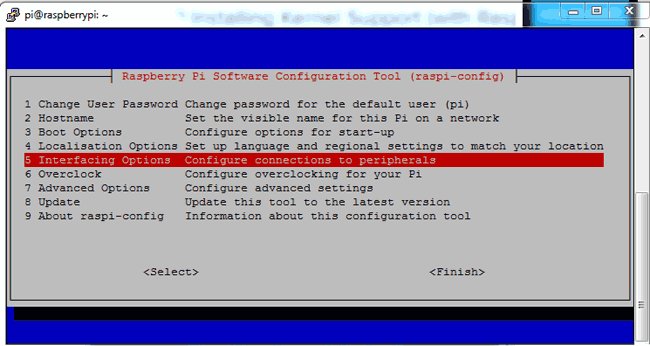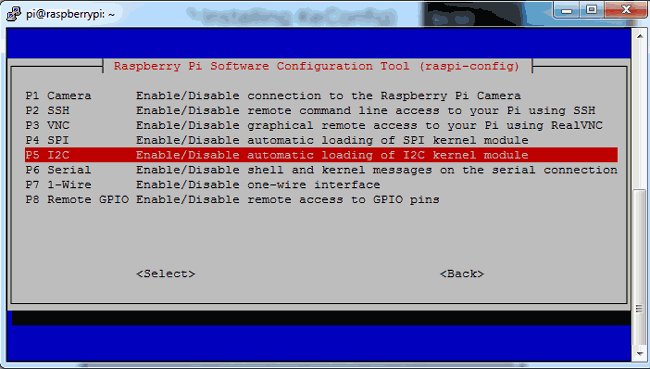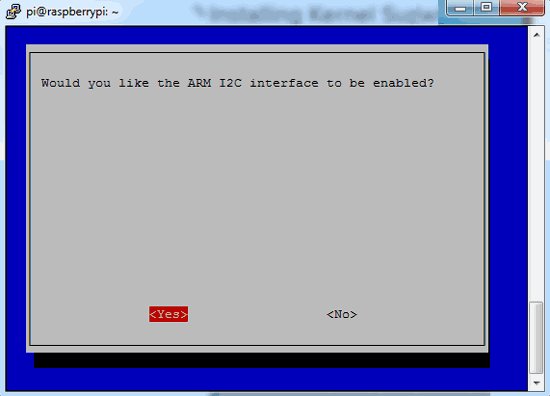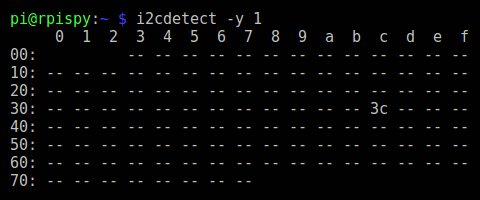OLED Module 128X64 LCD
connected to raspberry pi
connect to RPI:
interface pin:
Step 1: Enable I2C communication
code
نسخ
اقتباس
عرض
تنزيل
code
نسخ
اقتباس
عرض
تنزيل
Step 2: Find OLED I2C address and update it
code
نسخ
اقتباس
عرض
تنزيل
If you’ve got an original Model B Rev 1 Pi then type the following command instead :
code
نسخ
اقتباس
عرض
تنزيل
This was good news as it showed the device had been detected with an address of “0x3c”. This is the default hex address for this type of device. I’ve got no idea why the device PCB suggests the address is “0x78” when it is clearly “0x3c”.
code
نسخ
اقتباس
عرض
تنزيل
Step 3: Install luma.oled library
code
نسخ
اقتباس
عرض
تنزيل
test code1: print text
code
نسخ
اقتباس
عرض
تنزيل
NOTE: oled type ===> sh1106 or ssd1306
code
نسخ
اقتباس
عرض
تنزيل