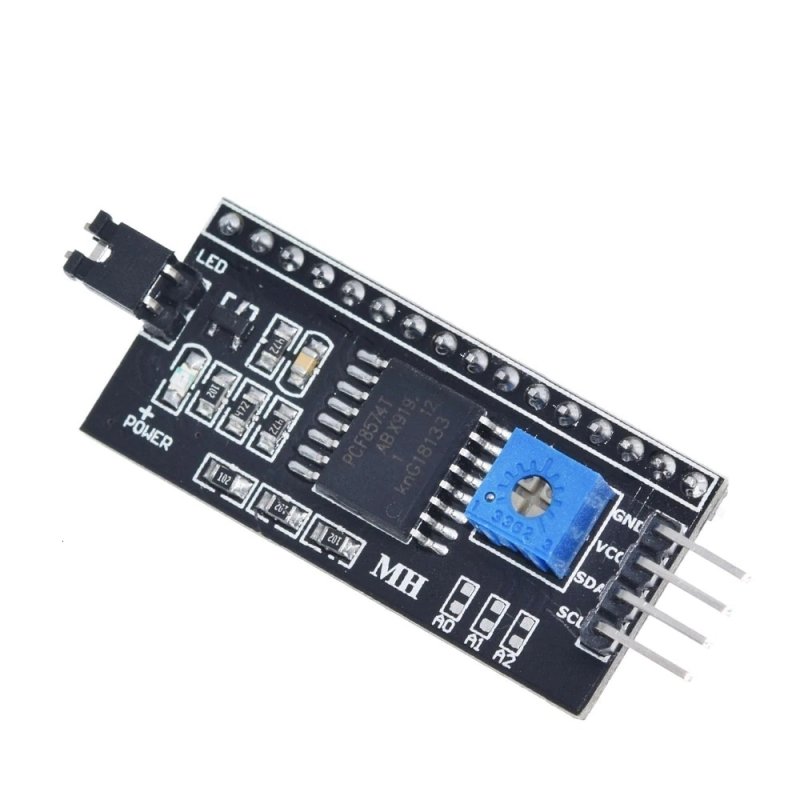mh lcd i2c
ملاحظة:
هذه الاكواد والمكتبات لكل المتحكمات arduino و esp8266 و esp32 ولكل واحدة صورة للدائرة الخاصة بها
Components Required
----------------------- Arduino Uno or ESP8266 or ESP32 LCD 16x2 or 20x4 I2C for LCD Hook-Up wires -----------------------
connection if arduino uno
connection if esp8266
connection if esp32
Code Requirment
There is an LCD I2C master library included in the Arduino IDE. But there\'s a slight problem with the code in it. All the examples in this library assumes the default address of the I2C as 0x27. So first we have to find out what the address of our I2C is. We can do this by using the I2C scanner code. Once we have the I2C address we can replace this value in the example code and start using it.
I2C Scanner Code:
code
نسخ
اقتباس
عرض
تنزيل
Scanner Output
lib
Example Code:
code
نسخ
اقتباس
عرض
تنزيل